Change Name In Voter Id: To participate in the elections, a person has to show a Voter ID card. Voter ID Cards serve the purpose of identification proof for a person or you can also show the Voter ID card where you want to provide the address proof. The person must ensure that the details written on the Voter ID must be accurate and genuine.
If the spelling of the name, year in the DOB, or address is incorrect you should immediately correct the wrong details in the Voter ID Card. You can do the updates for the Voter ID Card on your own. Here in this article, we are going to share the details of how you can change the name on the Voter ID Card. Follow the comprehensive details of the change Name in the Voter ID Card below.
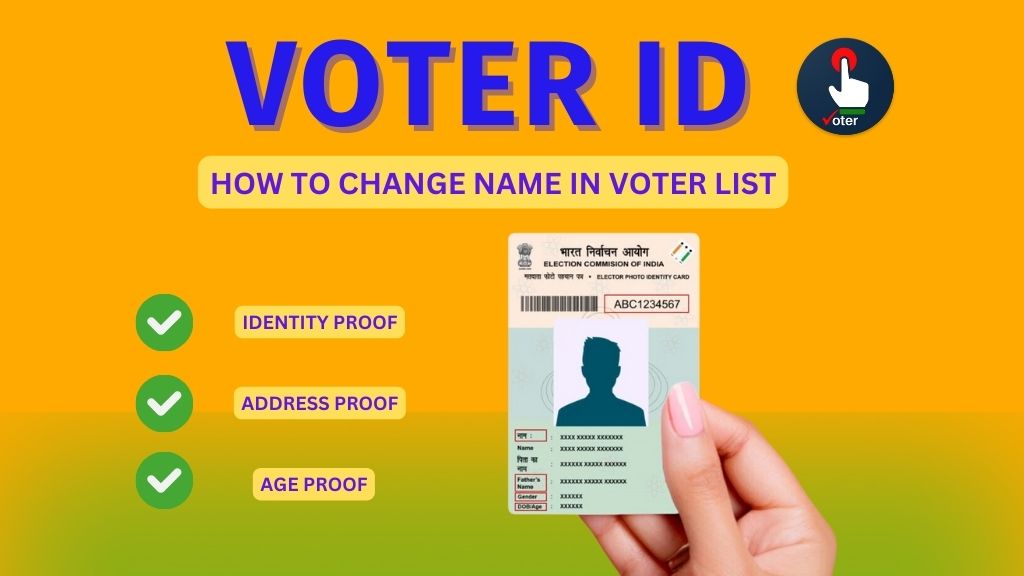
How to Change Name in Voter ID Card?
The person whose name is incorrect on the Voter ID Card can follow the step-by-step guide to correct the spelling in the Full Name of the Person in the Voter ID card.
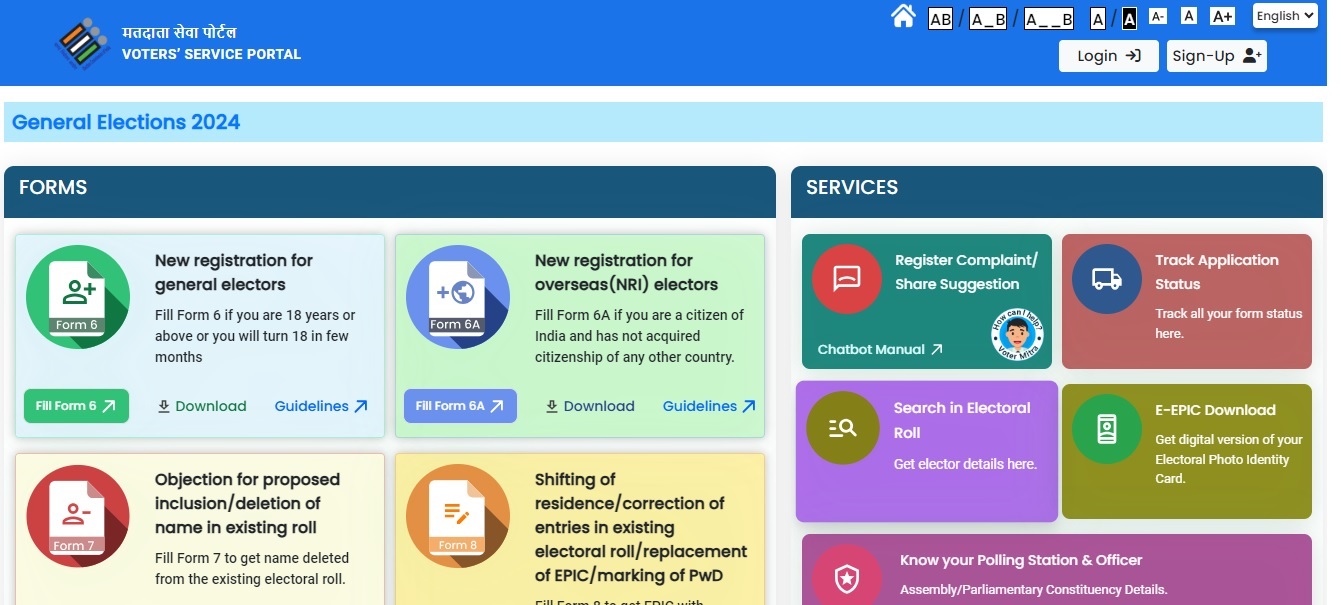
- The aspirants have to navigate to the official web platform of Voting Service in India, https://voters.eci.gov.in/.
- Then, you have to find the tab of Correction of Entries in Electoral Roll on the Home page of the Voter Service website.
- The next step is to open the link to Form 8.
- A new form will open by the name of Form 8, there are specific fields on Form 8 that you have to fill out.
- Kindly write the correct details in the fields of Form 8.
- You have to choose the option of Self in the form 8.
- Then, press the submit button.
- Now, move to the next step- Correction of Entries in Existing Electoral Roll.
- You will be asked to choose the State name, District name, and Assembly/Parliamentary Constituency name in Form 8.
- In the next step, write the UID number, your Mobile Number, and your Email ID in the demanded field of Form 8.
- Now, you have to see the field in which you want to make changes like Name.
- Write the updated name in the Name Field.
- Also, you will be required to upload the supporting document along with Form 8 online.
- Click the Next button in the Form 8.
- You have to fill out the declaration for the Form 8.
- Then the online screen will ask you to type the captcha Code.
- Write the captcha Code and Submit the Form 8.
The next step is for the ECI organization, the ECI organization will receive the name correction request from you. Then, they will verify the details of the Voter ID with the supporting document you have submitted with Form 8.
The ECI Commission will see that it is required to update the name of this person in the Voter ID. Then they will issue the updated Voter ID with the new Name to you. The whole process of name change in Voter ID might take a maximum of one month because the process involves the verification of documents also.
Voter ID Name Change Form
Changing the name on the Voter ID is not a difficult task in this digital era. We can do the name change in Voter ID online and we do not need the help of anybody to change the name in Voter ID. Earlier, the person had to go to the ECI Office and was required to submit the application form for form change offline.
The ECI organization has designed Form 8 for any update in the Voter ID of the person. A person can apply for Form 8 online or offline.
For online submission of Form 8, you should move to the official website of the ECI Commission fill out the details in the form, and submit it online.
In the offline process, the person has to visit the ECI Office and take Form 8 from the office, then fill out the form, attach docs with Form 8, and submit it to the local ECI office.
How to Check Voter ID Name Change Status?
The people may have a question in mind about how much the process takes to update the name on the Voter ID. Or what is the status of your application for a name change in Voter ID? How someone can check the status, is it possible or not? Let me tell you that, you can easily check the status of the Form 8 application form from the official ECI website. follow the below steps.
- The first step is to open the ECI official web link which is the same link you have used for submitting Form 8.
- Then, find the section on the Home page by the name- Track Application Status.
- When you have submitted Form 8, have received the Reference Number on your mobile phone and your Email ID.
- In the track application status form, you will be required to write the reference number.
- Then choose the name of the State in the Track Application Form.
- Click on the Submit button.
- On the screen, you will be able to see the progress of your application for the Name Change in Voter ID.
Documents Required for Voter ID Name Change
You might need the below documents while you are filling out Form 8 for the Voter ID name change.
- Aadhaar card
- Utility bills/ water bill, electricity bill, or gas bill
- Current passbook of bank or post office
- Passport
- PAN card
- Birth certificate or 10th DMC
- Driving license
Processing Time to Change a Voter ID Name?
The whole process of changing the name in the Voter ID may take from 2 weeks to 3 weeks.
Reasons for Change Name in Voter ID
- Some people mistakenly write the wrong spelling in the Voter ID form.
- Sometimes due to printing errors, the name spelling of the person in the Voter ID is wrong.
- Sometimes, the person changes his name like he adds another surname to the Full Name on the Voter ID.
Conclusion
Whatever the reason, if the spelling of the name in Voter ID is incorrect, the person can change the spelling of the name by filling up Form 8 online or offline.
