How To Download Voter ID Card: A voter ID card is issued to a person who is above the age of 18 years. All Indian Citizens have to apply for a Voter ID card it serves the purpose during the election and it can be used as identity proof. The voter ID card can also be used as proof of address in government schemes or for other purposes.
At the time of voting, the person who has the Voter ID Card will be allowed to cast the vote. In case, a person does not have a Voter ID card, or they never applied for a Voter ID, they lose their right to give a vote to their favorite leader. The people who want to download the Voter ID card can follow the below article, we will explain the complete process of how you can download the voter ID card online.
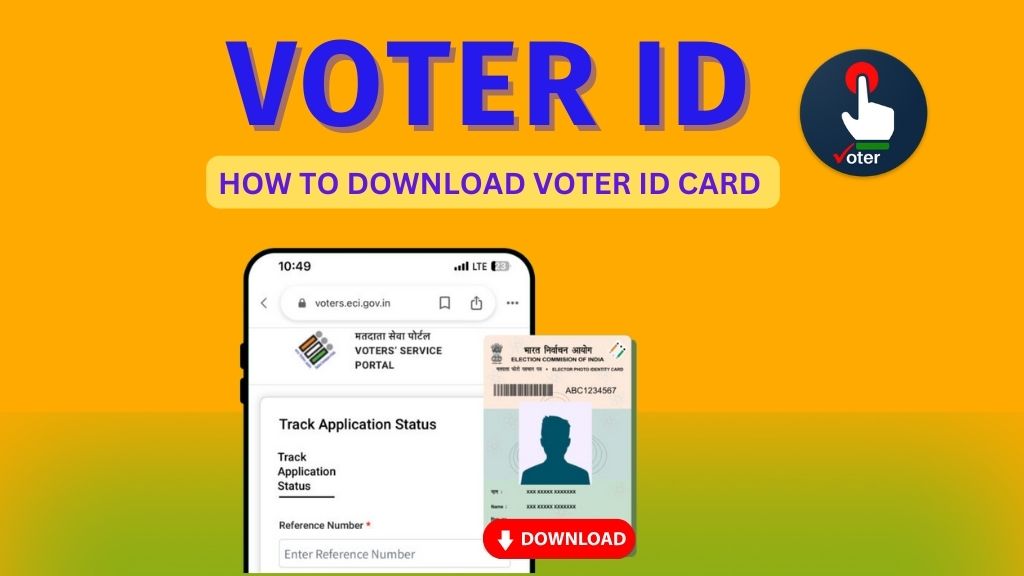
How To Download Voter ID Card
If a person thinks of giving a vote to one of the leaders or parties like BJP, Congress, or others. They will be asked to show their Voter ID before casting their vote. And their name should be present in the Voting list of the particular area.
Earlier to apply for the Voter ID card offline, we had to prepare a file with Form 6 or Form 8 and also have the recent documents/ photo to apply for the Voter ID. The offline process of applying for the Voter ID seems clumsy to many people and they hesitate to go themselves for the Voter ID, some times people higher agents to apply for the Voter ID offline.
Now, the situation has changed, with digital development, the govt is now giving services online through web platforms. The online platform gives the services to apply for a fresh voter ID, to update the photo in the Voter ID, to update the address in the Voter ID, and to download the voter ID.
The govt website that serves all purposes for the Voter ID card is NVSP, the person can visit the NVSP website and click on the appropriate option to do the desired task. For downloading the Voter ID card, the NVSP portal will ask the Voter ID number and State Name. In some cases, the people do not know the Voter ID number, then, they have to find their name from the Voter ID list for their area.
Check the step-by-step process to download the Voter ID card below online.
Voter ID Card 2024 Download With Photo
We have given the steps to save the soft copy of the Voter ID card below.
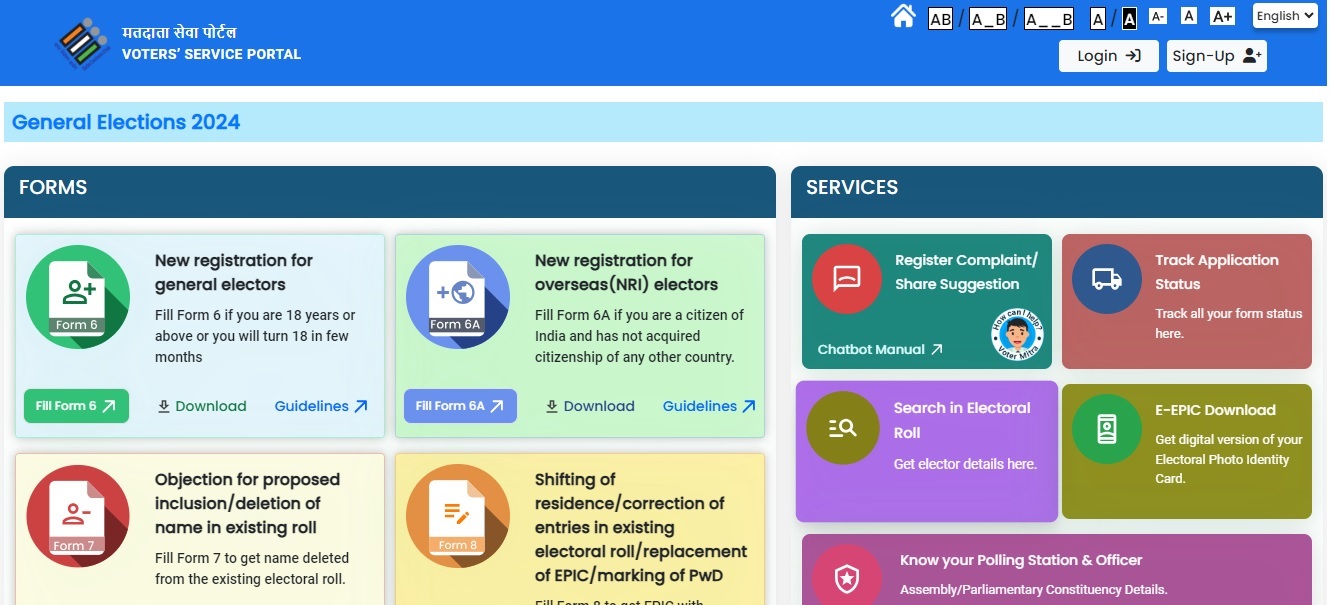
- The aspirants have to open the Voter’s ECI website to save the Voter ID Card with a photo, https://voters.eci.gov.in/.
- The home page of the website will be shown.
- You can log in to the account by putting the login ID and password in the Login form.
- The Login link is given on the right-side top corner of the ECI website.
- If a person does not have the Login Details, he has to register on the ECI website.
- On the registration page, fill out the details asked on the ECI website.
- The mobile number or Email ID of the person will receive the Login Credentials, ID, and Password.
- Then, you will be able to do the Login, after the Login, move to the Shelf Tab.
- You will be asked to write the Voter ID number in the Form, the website will show you the Voter ID card.
- The Voter ID card will be shown with the photo.
- You can save a copy of the Voter ID on your laptop or phone.
- Then, go for the printout.
Voter ID Card Download by EPIC Number 2024
A person can save the Voter ID by using the EPIC Number. Here are the steps to follow for the Voter ID card with EPIC number.
- Open the same website written above to save the Voter ID with EPIC Number.
- You will see the option of Download Voter ID card with EPIC Number.
- Use the option and click on it.
- The next window will open and that will ask you to write the EPIC number and other details in the online form.
- Submit the details online on the ECI website.
- After the submission of the details, you will be able to download the Voter ID card.
- You can print the Voter ID card.
Voter ID Card Download by Name 2024
The ECI organization has given the facility to download the Voter ID card using the name, follow the steps below to save the Voter ID card.
- Open the ECI website on your browser, the link is the same.
- You have to click on the Login Tab.
- Fill out the information in the Login form like ID and Password.
- After the login, you will see the option of Download Voter ID ATB.
- Now you have to provide Your Full Name and State Name.
- Then, fill out all of the details in the online form.
- Click on the GET VOTER ID CARD link.
- The website will show a preview of the Voter ID card.
- Here you can save the Voter ID Card and print it.
Important Links
- The website link to Download a Voter ID card is- https://voters.eci.gov.in/
Conclusion
We have explained all of the ways to download the Voter ID Card. The person can follow one of the above-given ways to download the Voter ID Card online. You can use the login details, EPIC Number, or Name to save the Voter ID Card online.
If any person has any questions regarding downloading the Voter ID Card, they can ask here. Or if face any problem during the online process of saving the Voter ID Card online, you can share your query with us. Our team usually takes 24 hours to respond in case of more queries, otherwise, you will get your answers as soon as possible.
Thanks for visiting our website, if you like the details, you can share your positive thoughts with us, and we will come up with more such useful information then.
