Most people nowadays prefer to opt for the digital way of transactions. The online companies that perform the task of online transactions and payment transfers have set several security measures to keep the money of people safe. One of the ways to keep the transition safe is UPI PIN. A person can set the UPI PIN on their own and everyone should keep the UPI PIN secret and set it wisely.
UPI is a Unified Payment System that was developed by the NPCI organization. In the UPI system, a person can pay the money using the phone number. Currently, the most used apps to pay money online are Google Pay app, PhonePe app, and Paytm app. UPI enables real-time payment transfer within seconds from one location to another location.

We have seen the benefits of online transactions and UPI PINs, but on the other hand, there are some people whose main purpose to to hack the accounts of innocent people and commit fraud. One of the ways to protect online payments is to have a strong UPI PIN. The UPI PIN must be confidential and you should not tell your UPI PIN to anybody.
If a person thinks his UPI PIN is not strong or someone has seen the UPI PIN or in case of a UPI PIN compromise, you should change the UPI PIN immediately, we bring detailed steps on how a person can change his UPI PIN online.
To Reset Your UPI PIN On The Phone PE App
The people who are using the Phone Pe App for online transactions and want to update their UPI PIN can follow the below steps to set the new UPI PIN for the bank account.
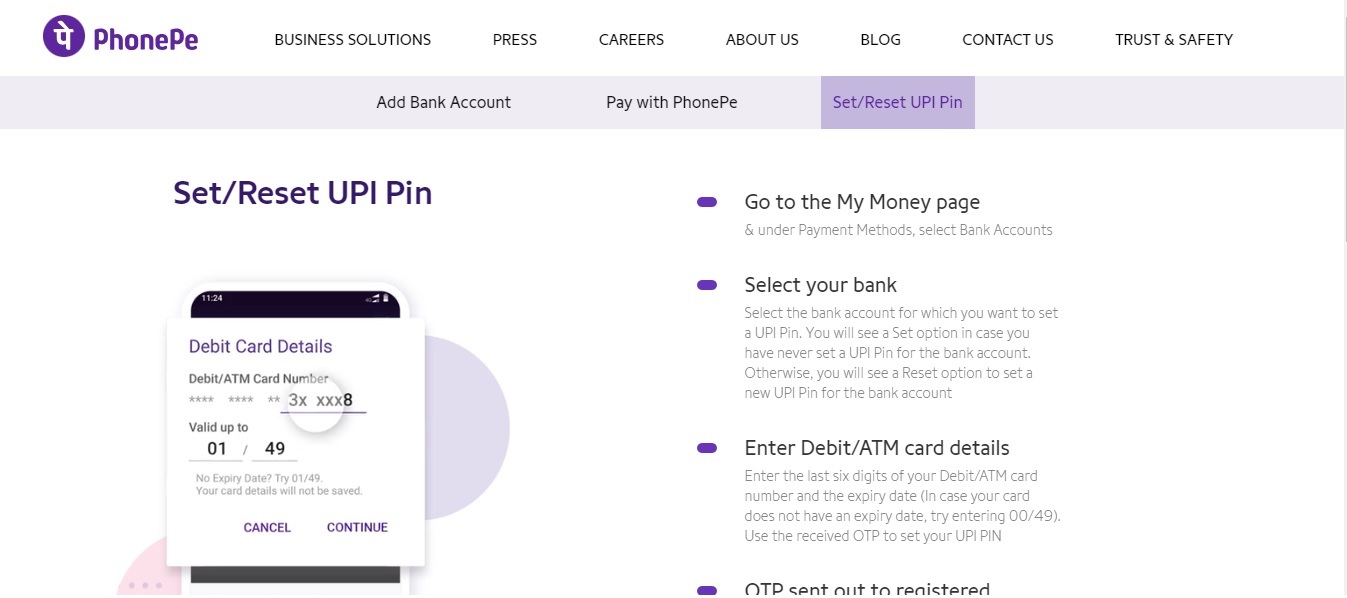
- Pick your smartphone and open the Phone Pe App.
- On the Phone Pe app Home Page, there will be your photo on the right top side of the page.
- Then, scroll in the Payment Method section of the Phone Pe App.
- Then, choose the option of resetting the UPI PIN.
- The Phone PE app will need the details of your Debit/ATM card for the Bank Account you want to change the UPI PIN.
- After adding the details of a Debit Card or ATM Card, the Phine Pe App will send the 6-digit OTP to the registered mobile number.
- Enter this OTP.
- Now, you have to type the ATM PIN in the online PhonePe app.
- Now, you will be asked to enter the new UPI PIN 04 digit or 06 digit for the Bank Account you selected earlier.
- The Phone Pe app will ask for the confirmation of the New UPI PIN, for confirmation you have to write the New UPI PIN again in the Phone Pe App.
- Click on the Confirm, congratulations, your UPI PIN is changed to the new UPI PIN.
To Change Your UPI PIN Using Google Pay
The people who are using the Google Pay app for the transactions can follow the below steps to change the UPI PIN online.
- The first step is to open the Google Pay app on your phone.
- On the right corner of the Google Pay App, you will your profile photo.
- Then, use the option of a Bank Account.
- You will be shown the list of bank accounts in Google Pay.
- Use the Bank Account for which you want to update the UPI PIN.
- Now, click on the Change UPI PIN.
- The Google Pay App will ask you to enter the New UPI PIN.
- Then, you will be able to create the New UPI PIN for your selected bank account.
- You have to type the New UPI PIN two times.
- Kindly write the same New UPI PIN two times.
To Change Your UPI PIN On The Paytm App
Many people prefer to use the PAYTM App for online transactions. We are going to discuss the steps that how a person can change the UPI PIN in the Paytm app.
- The person is required to open the Paytm app on the mobile phone.
- In the Paytm App, you will see the Profile Icon on the top left of the Home page of Paytm.
- Now, scroll to the left sidebar of the Paytm App.
- Click on the option of Payment Setting in the Paytm App.
- There, you will see the option for UPI & Linked Bank Accounts.
- Now, go to the bank account for which you want to update the new UPI PIN.
- To change the New UPI PIN option is given under the name of the Bank Account in the Paytm app.
- Before changing the UPI PIN, the Paytm app will ask about the 6 digits of your debit card along with its expiry and validity date for security and safety purposes.
- Then, click on the Proceed Button in the Paytm app.
- Now, provide the Old UPI PIN and also the New UPI PIN two times in the Paytm app.
- Confirm the New UPI PIN for Paytm and submit the details.
- Your UPI PIN for the Paytm App has been changed now.
In all of the above three mobile applications, the person will receive the confirmation message that the UPI PIN has changed.
Additional Tips
Follow the below-given tips for maximum security during the online transaction.
- The person who often uses online apps to perform online transactions is advised to change regularly the UPI PIN.
- You should not be using easily guessable UPI PINS, like some people use the 123456 number as the UPI PIN or your DOB, anniversary date, etc. Use unique numbers for the UPI PINS.
- If a person notices that his UPI PIN is compromised, he should reset the new UPI PIN and also put a complaint to the customer support of the mobile app.
Conclusion
Changing the UPI PIN for Phone PE or any other mobile app is not a complicated task, a person who is using these apps for online transactions will be able to update the UPI PIN himself. We have explained the detailed process to change the UPI PIN above, still, a person has any doubts, you can ask us by writing the problem in the comments.
