After the Digital India Movement, the Indian Government shifted the work from offline to online, now most people prefer digital services they don’t bother to visit the govt offices physically for documents and certificates. The people of India can apply for the Voter ID online and they can demand the Digital Voter ID. On the same digital platform, the people will get the option of downloading the Voter ID digitally.
The people should be careful while providing the details in the digital Voter ID Card application form like giving attention to the accuracy of the details. During election time, the people who have the Voter ID Card are only allowed to cast their votes. Now, the govt has made the provision that, a person who does not have a hard copy of the Voter ID, can cast a vote using a digital Voter ID.
In this article we are going to cover all aspects of Digital Voter ID, how you can apply for the DIgital Voter ID, and how you can download the Digital Voter ID. Let’s read all the details.
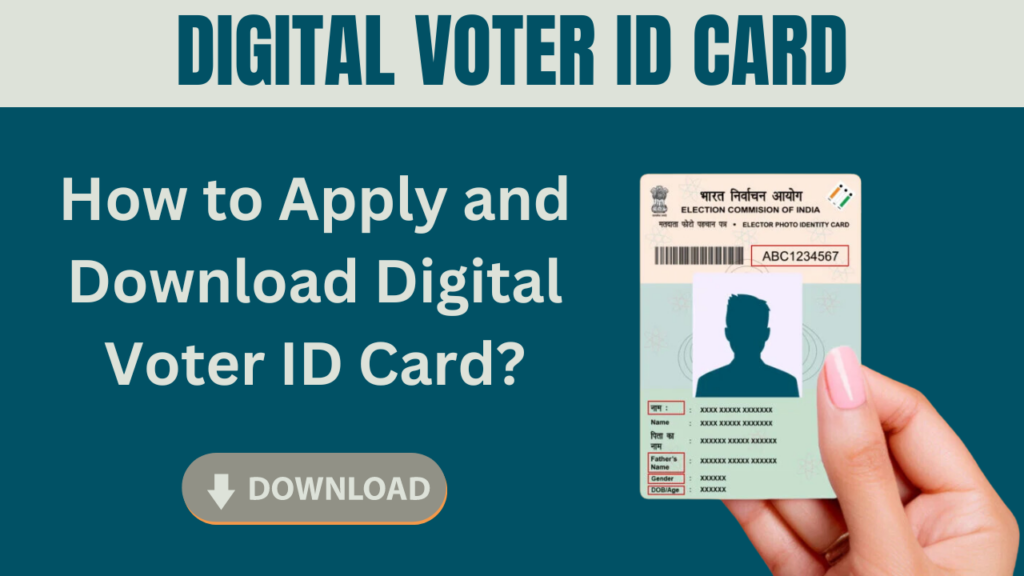
What Is a Digital Voter ID Card?
From Jan 25, 2021, the govt has allowed the use of Digital Voter ID cards. The govt has made the Voter ID Card portable with digital services. A person can access his Digital Voter ID card hassle-free. The online website of the ECI organization allows one to save the Digital Voter ID card in PDF form and a person can save the Digital Voter ID card on a mobile phone.
There are other options also, a person can save the PDF of a Digital Voter ID card or other documents in the Cloud storage of Google or Mircosoft. With cloud storage, a person can access his documents from anywhere, there is no need to carry your phone all of the time.
The Digital Voter ID card has a Unique QR Code that has every detail of the person. If a person loses his Voter ID Card, he can bring the Digital Voter ID card to the Voting booth and cast their vote, the Officers will scan the Digital Voter ID card using their scanner.
Digital Voter ID Card Registration
A person can save the Digital Voter ID card only if he has his account on the ECI website which is the NSVP portal. Follow the below steps to apply for the Digital Voter ID card.
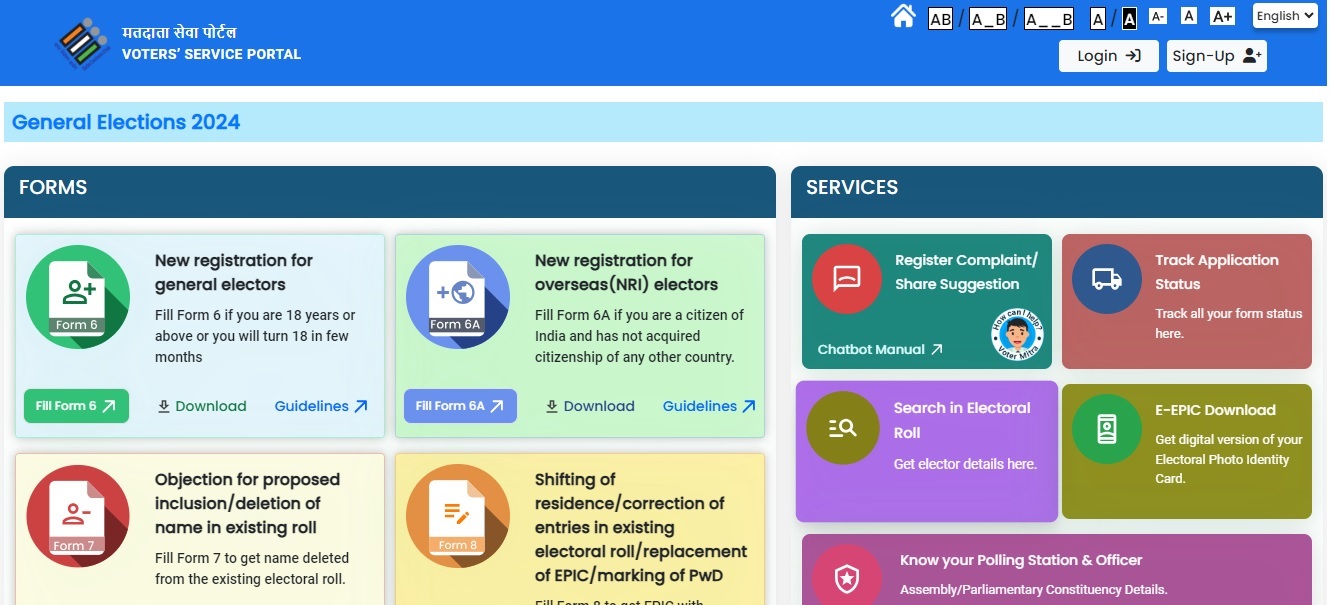
- The person has to open the website https://voters.eci.gov.in/ in the browser of the computer or phone.
- Then, the person has to sign up for the Digital Voter ID card, for sign up click on the button.
- In this form, you have to provide the Email ID, Contact Number, and Capchta Code in the sign-up form.
- Then mention the first name, and last name, and set the password for the ECI website, you have to write the password two times.
- An OTP will be received on the mobile number, enter the OPT to the online form.
- Now, the registration process is done on the ECI portal, you can now log in to your account on the ECI website.
How to Apply for Digital Voter ID Card Online?
Follow the below steps to apply for a Digital Voter ID card, in the earlier steps you have registered yourself on the ECI website, now check the further steps below.
- Navigate to the ECI website written above in the same way.
- Then log into the ECI website with your registration number/ mobile number and password.
- Then, after the login, the person has to fill out the Form 6 online on the ECI website.
- For this, click on the New Registration for General Electors.
- A blank form will open, the candidate has to put all the correct details in Form 6.
- Then, click on the preview tab, recheck all the details given by you, and submit the Digital Voter ID card form.
How to Download a Digital Voter ID?
Consider the steps given below to save a copy of your Digital Voter ID card.
- Go to the ECI Website.
- Perform the login process.
- Find the E-EPIC Download tab.
- Click on the tab.
- You have two options here, choose the EPIC number or Form Reference Number (This number is the number of the form when you applied for the Digital Voter ID card online).
- Enter the number that is available to you.
- Select the name of the state and enter on the Search button.
- The screen will show you the Voter ID details, to see the complete details, the ECI website will demand the OTP.
- Enter the OTP, after the verification of the OTP, you can click on the download the E-EPIC button.
How to Check Digital Voter ID Card Status?
A person can easily check the status of the Digital Voter ID card by following the below steps.
- Open the ECI website and log in with your credentials.
- Click on the option of Track Application Status.
- For tracking the application, you have to provide the reference number in the form.
- Choose the name of the state and click on the submit button.
- The screen will display the status of the Digital Voter ID card.
Features of Digital Voter ID
- Digital Voter ID card has a unique QR Code that can be scanned to check the details of a person, it contains the photo also.
- The people can save the Digital Voter ID card in Digilocker.
- A person who wants to access the digital voter ID card will be required to register his mobile number with the ECI website.
- If your address is changed, the person has to apply for the updated Voter ID Card.
Conclusion
The digital services have made the Voter ID Card application process easy, the person who wants to cast a vote and lost their Voter ID can apply for the Digital Voter ID online and the online process will consume less time as compared to the physical application process. We hope that the process of Digital Voter ID is clear now, still of some people have any doubts, your thoughts are welcome here.

