Usually, everyone is dissatisfied with the photo on the government IDs like Voter Card, Aadhar Card, Driving License, and others. For some people, a photo does not matter in government ID and some people are very careful about everything related to them, they want everything perfect.
Some people are changed from their current photo to the previous photo due to age gap or weight loss, in these situations, changing the photo in the government IDs seems to be compulsory. This article is dedicated to the question of how one can change the photo in Voter ID. Follow the below process step by step to change the photo on your Voter Card.
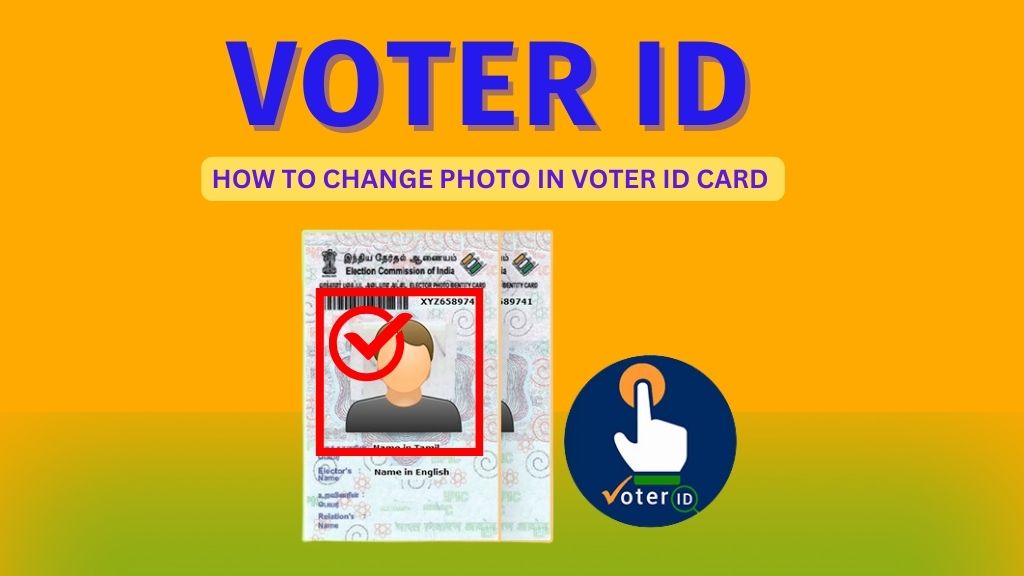
How to Change or Update Your Picture on Voter ID?
We have written the step-by-step process that how you can update the photo in your Voter ID, check them now.
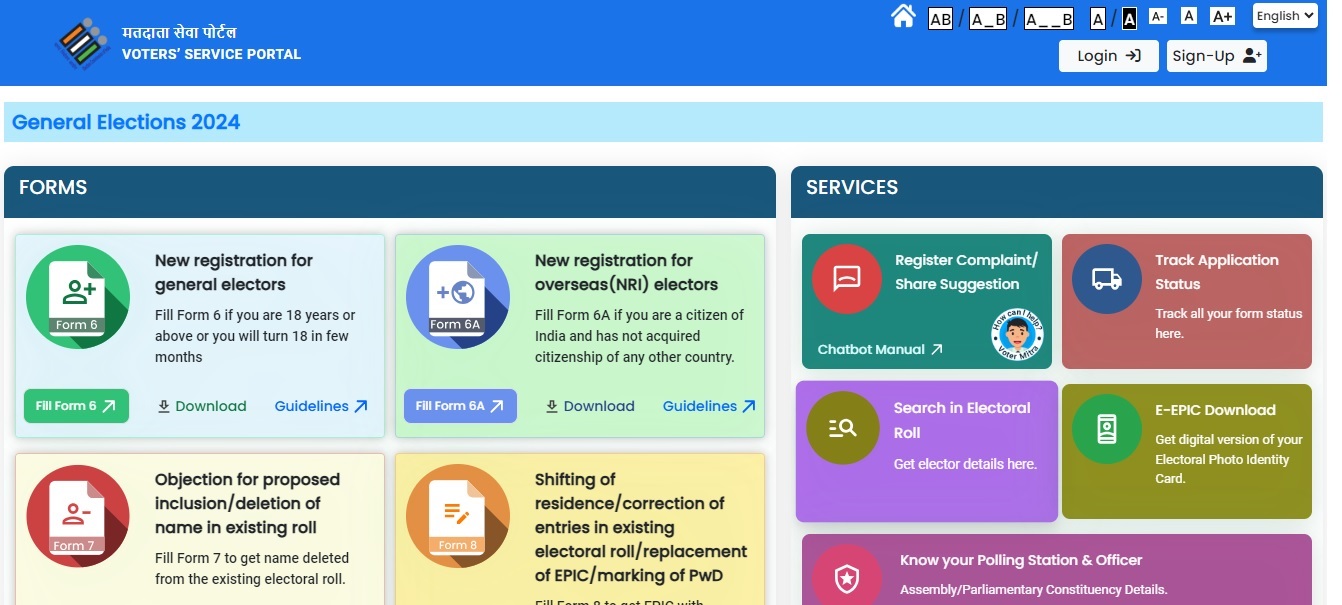
- First, open the website https://voters.eci.gov.in/ in your web browser.
- Then, you have to go to the option- Correction of entries in the electoral roll.
- Then, find the link to Form 8, when you click on Form 8, a new page will open.
- Then, the next step is to choose the state name, assembly name, and the constituency name in the Form 8.
- In the next step, you have to write other details in Form 8 like Your Name, Partner’s Name, Serial Number, and Photo Identity Card Number.
- Then, you have to move to the photograph option.
- Then, Form 8 will ask you to write the Name, Age, address, and Voter ID number in it.
- Kindly write the gender, your mother’s name, your husband’s name, your complete address, etc.
- In the further step, you have to upload the supporting docs/pics in Form 8 online.
- Check the list of docs in Form 8 and scan them as per instructions.
- In the photo section, you will be asked to upload the photo in the Voter ID.
- Choose the correct path of the photo from your computer and upload it in Form 8.
- After the uploading of the photo is done, Form 8 will ask you to provide the Email ID, phone number, and location name.
- Now, in the next step write the Date on which you are submitting the request to update the photo in Voter ID.
- Review all the details in Form 8, they should be correct.
- Then, submit the details in the Form 8.
- After the submission of Form 8, the confirmation message will be received on the Email ID and the Phone number.
- The ECI organization will verify the details in Form 8 and will update the details you have requested from them.
- A person will be able to see the updated details in the next voting list or you can check them after 30 days of the application request submission from the official website.
Conclusion
A person has the right to look good in the govt ID, in some cases the people are not satisfied with their photo in the Voter ID or other govt IDs. The ECI organization has given the provision to update the photo in the Voter ID if a person is not satisfied with his photo.
You have to fill out the details in Form 8 and also upload the recent photo online in Form 8. This is the simplest process to update the photo in Voter ID by own and using the online method. The person has to go to the official website only to make changes to the Voter ID, we strictly advise all of you not to upload your documents on fake websites.
We have shared all of the details of how you can change the photo in the Voter ID above, the people who have any doubts are welcome to give your valuable thoughts in the comment section, we will be happy to clear your doubts.
Important Link
- Website link for How To Change Photo In Voter ID- https://voters.eci.gov.in/
FAQ
Q- What is the appropriate date for deciding the age of 18 years? Can I get myself enlisted as a voter on the day when I have concluded 18 years of age?
Ans- The ECI organization checks the age of the person from the first day of January of the year in which elections are going to be conducted.
Q- Can a non-citizen of India become a voter in the electoral rolls in India?
Ans- No, only Indian Citizens are allowed to cast their vote, it is not the right of foreigners to cast their vote in India.
Q- I have lost my old EPIC. How can I get a new EPIC?
Ans- The person has to submit the request for a new EPIC number on Form 8 and also the ECI organization requires the FIR copy or Police Report Copy.
Q- Can one be enrolled at more than one place?
Ans- No, a person can cast the vote at one place only, if your name is present at two locations, you should inform the ECI Commission. One person can give the vote one time only in one election, multiple votes of a person will be seen as a criminal offense.
Key Points:
- The people of India have the right to vote when they reach the age of 18 years.
- The youth have the power to make changes in society.
- It is your right to be the leader for you.
- You should choose the leader without any pressure and make sure to give your vote.
- When you think you have to make any changes in the Voter ID such as a photo update, name update, or address update.
- You should consider the official site of govt of India for Voting Services purposes.
- And then use the proper option to make the desirable changes in the Voter ID.
- The people have to follow the steps one by one to perform any changes by themselves in the Voter ID.
- We hope you will use your vote wisely and understand the power of voting.
- Through voting, you are giving power to other people to make big changes for you.
- All the best to all of the people who give their vote to make India’s future bright.
